Tips for creating effective Google Ads on a small budget
A small budget really limits your business promotions & Ad spending! The good news is with effective Google Ads there are a lot of things you can do to promote your business! As Google controls a major search engine market share, with 2.5 million searches happening every second Google Ads generates two dollars for advertisers for every dollar spent on an average. No minimum budget for this type of advertising, and you only pay when a user clicks your ad. Being a business owner, you actually can promote your business on the Google results page quite cost-effectively. Whatever be your budget, this powerful advertising tool can create magic!
Grow your brand presence with these tips for creating effective Google Ads on a small budget from Cedar Software Technologies prime Web Designers in Kochi.
Have specific advertising goals
Think of the big picture when setting marketing goals! With clarity on things, you can narrow in on your actual strategic action plan. You could then precisely target specific keywords to help you reach the audience you want with a minimum budget.
Build a great structure
Carefuly curate everything from campaigns to keywords to ad groups to the targeted locations. Your set-up should be relevantly themed and thoughtful.
Ensure your ads are top-notch
Quality is the best way to make sure your small budget is well spent. Google analyses the bid amount, keywords, and landing pages of every ad, and gives a Quality Score from one to 10. With a higher score, the rank is better and so are the chances of conversion. In short, if you want to your ad to be noticed, enhance your Quality Score.
Target long-tail keywords
In your ads try out long-tail keywords that are super-specific and targeted to one business instead of generic keywords.
Maximize your conversions with Smart Bidding and Responsive Search Ads.
Machine learning can help increase or decrease bids of your ads. Right from the funnel stage, to relevance, to keywords, to competitors, automation takes into account everything for your ads. It can ensure that your bid is increased when your ad has the best chance to succeed—or drop the bid when it doesn’t so that you save time and money.
Embrace extensions
Add extensions directly to your ad to specify your location, products, features, or sales promotions from your extensions tab in your Google Ads dashboard. More local searches are increasingly happening on mobiles while people are out on the town and this will help improve your business.
Negative Keywords
Google Ads also has the options to input negative keywords (words that you don’t want to be affiliated with). You can find keywords used when people are accidentally searching for if you check in on your Search Terms report and add them to your negative keyword list.
As one of the best SEO Companies in Kochi, Cedar Software Technologies helps you in creating effective Google Ads on a small budget & maximising the reach. Contact us today.
.png)

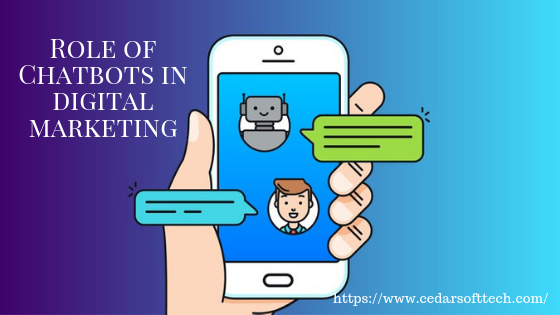
Comments
Post a Comment